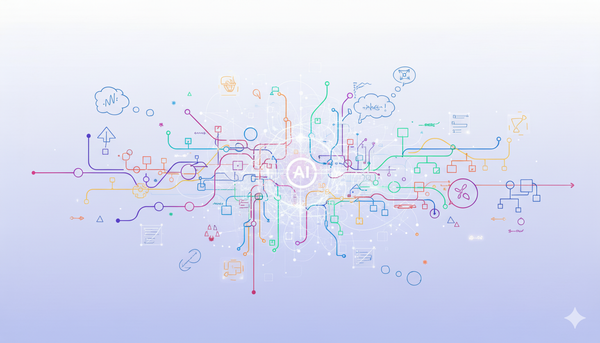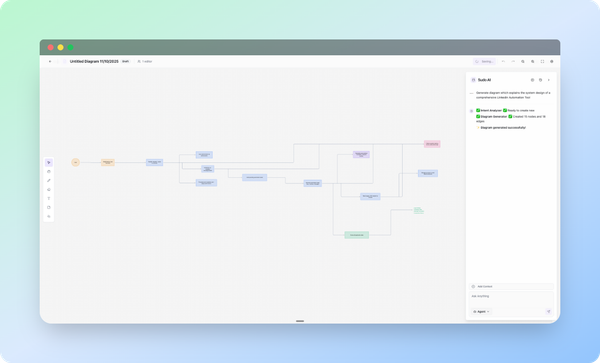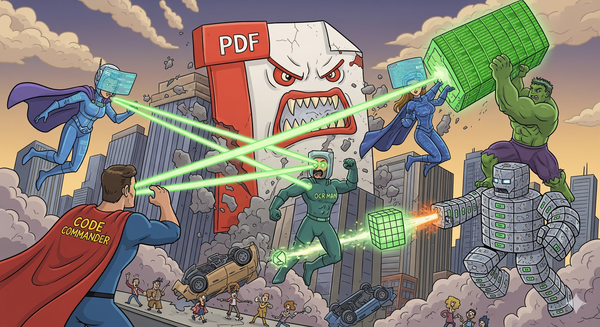Sudosu: The AI-Powered Whiteboard That Thinks With You
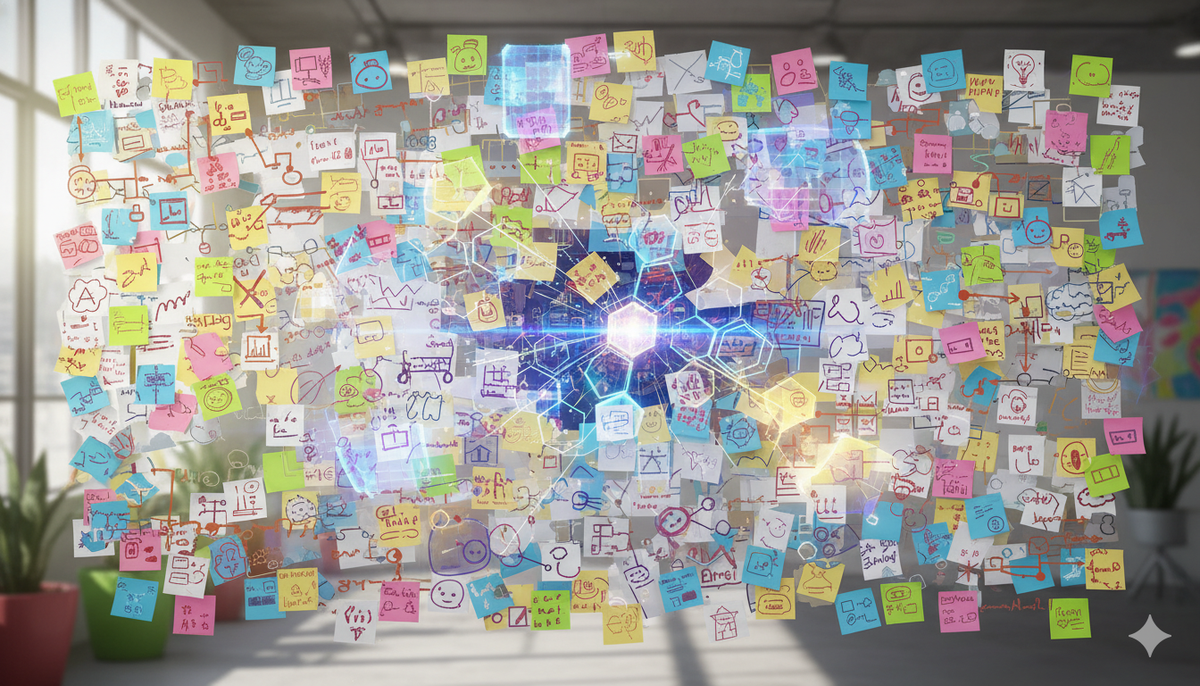
For years, teams have brainstormed on Miro, drawn wireframes on Excalidraw, or mapped systems on Eraser. These tools gave shape to thoughts — but they all stopped at one thing: thinking.
They let you draw, but not reason. They help you visualize, but not evolve.
That gap — between what you imagine and what you finally build — is where Sudosu was born.
Sudosu is not just another whiteboard. It’s an AI-powered sparkboard — a space where ideas don’t just sit there; they move, grow, and connect on their own.
The Problem With Traditional Whiteboards
Let’s be honest — visual collaboration tools haven’t really changed much in the last decade.
Whether it’s Miro, FigJam, Eraser, or Excalidraw — you’re still starting from scratch. A blank canvas. A dozen shapes. A hundred clicks.
Even when AI started creeping into the picture, it came as a small helper — “generate sticky notes,” “suggest icons,” — never as a thinking partner.
But as AI evolved, the question became obvious:
What if your whiteboard could actually understand what you’re building?
What if you could just say:
“Create a system architecture for a note-taking app with authentication, database, and APIs.”
And within seconds — it draws it, connects it, names it, and lets you edit it like your own.
That’s the kind of magic Sudosu brings to creative work.
The Birth of Sudosu
Sudosu began as a simple frustration — switching back and forth between ChatGPT and Excalidraw while trying to plan out systems.
Every idea had to be described again — first in words for the AI, then in visuals for the diagram.
The two worlds — language and visualization — never talked to each other.
So the idea was simple:
What if the whiteboard itself became your copilot?
A space where the AI doesn’t just respond — it builds alongside you.
That became the mission of Sudosu — to make thinking, drawing, and building one continuous experience.
How Sudosu Feels Different
If you’ve used Miro or Excalidraw, Sudosu will feel familiar — but in motion.
1. Start With a Thought, Not a Shape
You don’t start by dragging boxes. You start by typing a prompt.
“Design a user onboarding flow with login, verification, and dashboard.”
Sudosu’s AI agents instantly generate a clean, directional diagram — complete with nodes, edges, and labels.
You can edit, move, resize, or just say,
“Add error handling for failed login.”
And it updates the diagram in seconds — just like that.
2. A Copilot That Understands Context
Most AI tools act like a chat window floating beside your work. Sudosu’s AI is built into your canvas.
When you ask questions —
“How can I make this flow simpler?”
“Where should I handle validation?”
It analyzes the diagram itself, understands what’s on the screen, and gives context-aware suggestions.
It’s not guessing — it’s actually reading your structure.
3. Clean Diagrams, Always
One of the biggest pain points in tools like Excalidraw or Eraser is messy layout — overlapping nodes, tangled edges, inconsistent spacing.
Sudosu fixes that automatically.
Every diagram follows a left-to-right structure with smart edge routing, consistent spacing, and collision avoidance.
No more nudging boxes pixel by pixel — Sudosu does the alignment for you.
4. Real Collaboration in Mind
You can invite teammates, brainstorm together, and see everyone’s updates in real time.
It’s built for remote teams, product designers, developers, and system architects who love visual thinking but hate clutter.
And the AI doesn’t get in your way. It acts like a quiet partner — assisting, not interrupting.
5. Beyond Diagrams — Conversations That Remember
Sudosu isn’t just for creating diagrams — it remembers why you created them.
You can open an AI Copilot sidebar to chat about your project, ask for improvements, or even revisit old conversations.
Each diagram is linked with its own AI conversation history — so your ideas evolve over time.
Ask, refine, re-generate, repeat.
The Magic Behind the Screen
Sudosu runs on a multi-agent AI system — meaning it doesn’t rely on a single model response.
When you send a prompt, six specialized AI agents go to work:
- Query Analyzer — understands what you’re trying to create.
- Context Analyzer — looks at your existing diagram.
- Planner — figures out the layout and structure.
- Tool Selector — picks node types, colors, and shapes.
- Diagram Generator — draws the diagram itself.
- Validator — checks for mistakes, overlaps, and missing links.
You don’t see the complexity. You just see clarity appear on your canvas — in real time.
Why People Are Switching to Sudosu
Creators who used to rely on Miro or Excalidraw are finding Sudosu faster for brainstorming, product planning, and system design.
Here’s why:
- AI That Builds, Not Just Writes: You don’t need to explain your idea twice.
- No More Blank Canvas Anxiety: The AI gives you a structured start.
- Cleaner Layouts: Orthogonal edges, balanced spacing, zero clutter.
- Auto-Save Everything: Every node, edge, and drawing is stored safely.
- Collaborative & Fast: No lag. No reloads. Just real-time creation.
Whether you’re a product designer mapping user journeys, a developer planning APIs, or a founder brainstorming features — Sudosu helps you move from idea to structure in seconds.
Sudosu vs The Rest
| Feature | Miro | Excalidraw | Eraser | Sudosu |
|---|---|---|---|---|
| AI-powered diagram generation | ❌ | ❌ | ⚠️ Limited | ✅ Full multi-agent AI |
| Auto layout correction | ❌ | ❌ | ✅ Partial | ✅ Intelligent spacing |
| Conversation-linked diagrams | ❌ | ❌ | ❌ | ✅ Yes |
| Code and flow integration | ⚠️ Manual | ⚠️ Manual | ⚠️ Manual | ✅ AI-linked |
| Freehand + structured mix | ✅ | ✅ | ✅ | ✅ |
| Built-in Copilot | ❌ | ❌ | ❌ | ✅ |
Sudosu doesn’t compete on features — it redefines what creating feels like.
A Tool That Grows With You
The beauty of Sudosu is that it learns.
Over time, as you build more diagrams and chat more with your AI copilot, it begins to understand your style — the shapes you prefer, the spacing you use, the structure you like.
It starts generating diagrams that feel more “you.”
Your workspace becomes a reflection of your thought process — guided by AI, but still deeply human.
Why This Moment Matters
We’re at a strange turning point in creative software.
For years, we’ve had productivity tools that make us faster — but not necessarily smarter.
AI is changing that.
We’re entering a phase where tools can finally think alongside us, not just wait for instructions.
Sudosu represents that shift — from tools that assist to companions that co-create.
It’s the same leap that took us from static text editors to intelligent code copilots — now arriving in the world of visual thinking.
The Future of Sudosu
Soon, Sudosu will support:
- Real-time multi-user collaboration
- Pre-built templates for flowcharts, user journeys, and architecture diagrams
- Integration with Notion, GitHub, and Figma
- Public diagram sharing and team workspaces
The vision is clear — to make Sudosu the most intelligent space for thinking visually.
Not just another “AI layer” on top of a whiteboard — but a platform where your ideas evolve.
Final Thoughts
Miro made collaboration simple.
Excalidraw made sketching fast.
Eraser made engineering diagrams accessible.
But Sudosu makes them all intelligent.
It’s what happens when a whiteboard meets a mind.
So next time you’re staring at a blank canvas wondering where to start — don’t.
Just tell Sudosu what you’re thinking, and watch your idea take shape.
Because ideas deserve more than just lines and boxes — they deserve a co-creator.